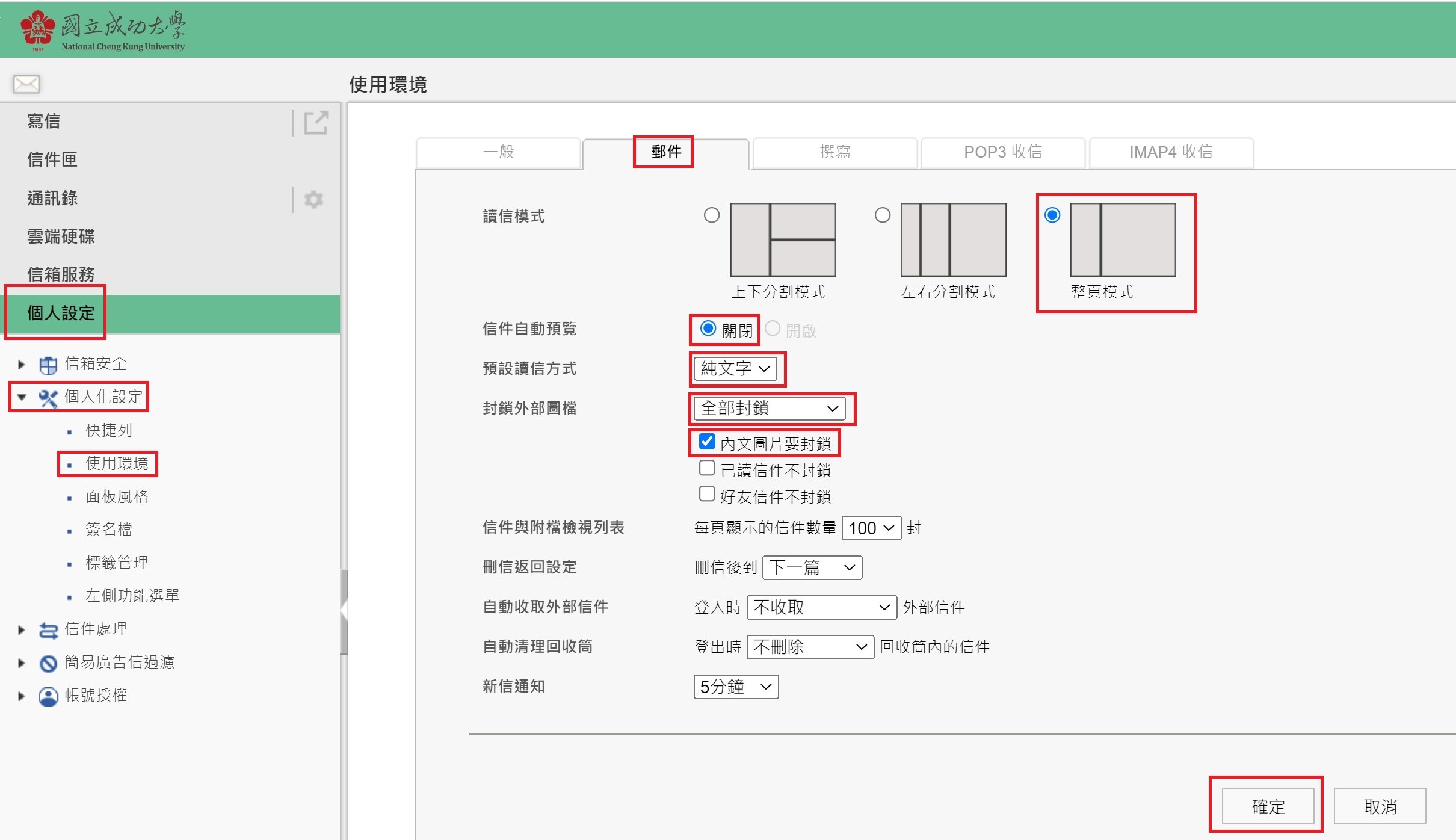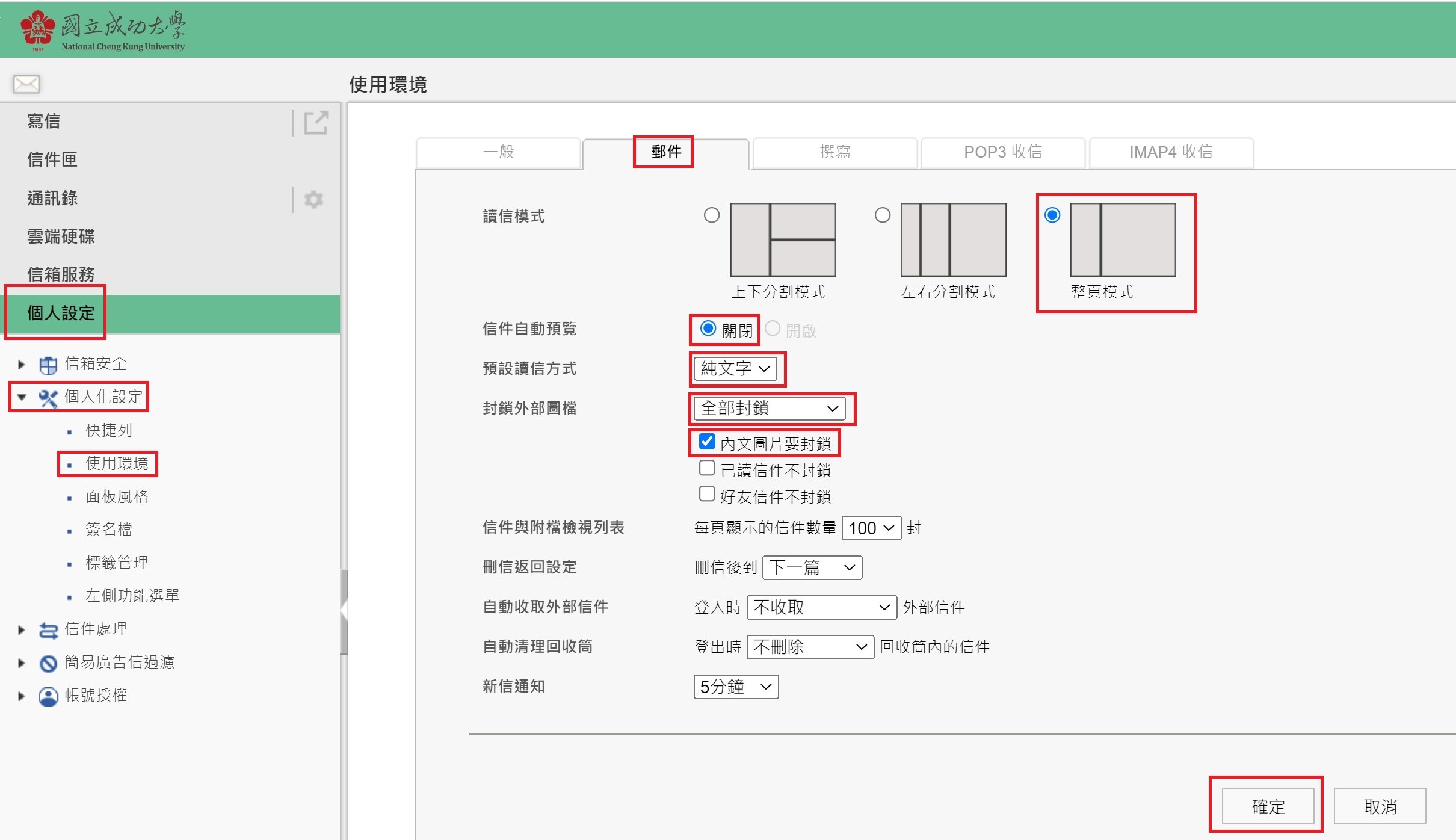How to block social engineering emails for Webmail?
The setup steps are as follows:
- Log into the Webmail account and select “Personal Settings” on the lower left.
- Select “Personalize.”
- Select “Environment.”
- Select the “Email” tag.
- Select the “full page mode” in “Email Reading Mode.”
- Disable “Automatic Email Preview.”
- Select “Plain Text” in “Default Email Reading Mode.”
- Select of “Block All” in “Block External Image Files” and check the “Block Images in Text.”
- Press the “OK” button.